
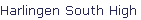
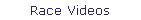
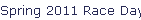
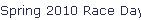
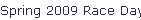
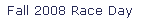
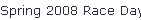
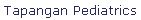
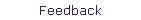

|
|
I want to let you know about my research
on the April 1st virus attack. (Removal tools are at the bottom of the
Page.)
There are 2 phases to this attack.
Phase 1 Earlier this month, the first part of the worm was sent out to
initially make your computer a carrier of the worm for April 1st. You
have to be infected with what is called the "Conficker Worm" in order
for phase 2 to be initiated.
Phase 2 Happens on April 1st. This is when, if your computer has
Conficker, the worm will update itself with new instructions to cause
your computer some damage. To what extent this damage will have is still
yet to be determined.
This is from a Microsoft/SecureWorks security website. This is really
great info please read and pass it on. I have also included at the
bottom of this email, links to websites that if you are infected with
Phase 1 Conficker Worm, these links will allow you to download REMOVAL
TOOLS to get it off of your computer before April 1st.
Good Hunting!!!
Albert Alvarez
Computer Technologist
According to Joe Stewart, a security researcher at SecureWorks who
knows what's what when it comes to malware, "there will be no April 1st
outbreak." Clean PCs won't suddenly melt down from a new Conficker
infection. All that
will happen, Stewart writes, is that the worm will begin to use a new
trick that gives it a better chance of getting around existing defenses
that attempt to prevent it from updating. The ability has been around
since a new Conficker variant came out earlier this month, but it won't
activate until April 1, Stewart says.
Put another way, if you're not infected on April 1, nothing will
happen to you. If you are infected with Conficker, it will attempt to
update itself. That update could theoretically contain
instructions to do something drastic, like wiping out a hard drive, but
that's pretty unlikely. Conficker's creators stand to gain nothing
by such a destructive act, and malware these days is all about gain.
And there's a relatively simple check to see if you're infected with
Conficker: Point your browser towards f-secure.com, secureworks.com,
microsoft.com or other security sites. If you get a "page cannot be
displayed" error for all the sites, there's a good chance they're
blocked by Conficker or similar malware on your PC.
If that happens to you, you'd also be blocked from normally
downloading free Conficker removal tools. But you can get around the
malware blocks by using a Web proxy or alternate download links,
according to Stewart.
|


